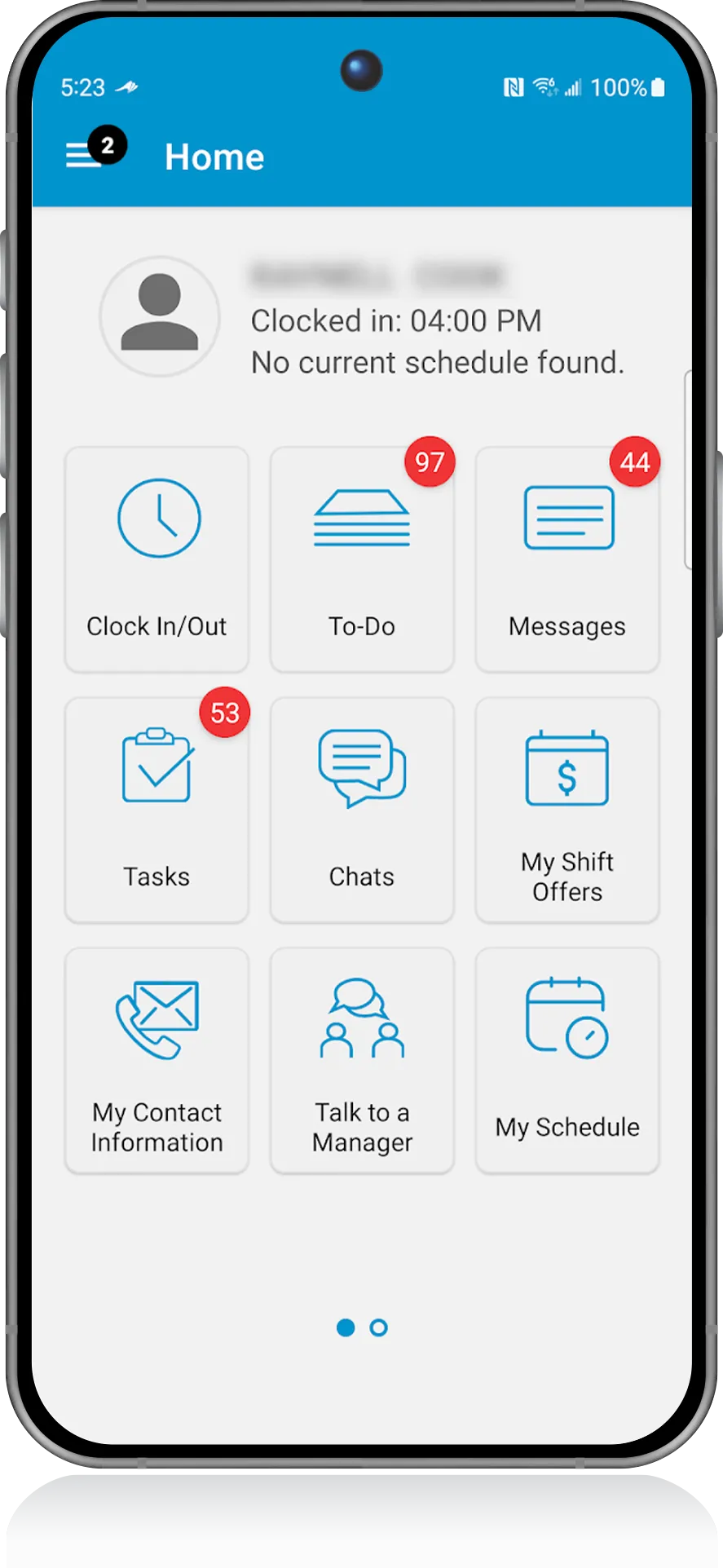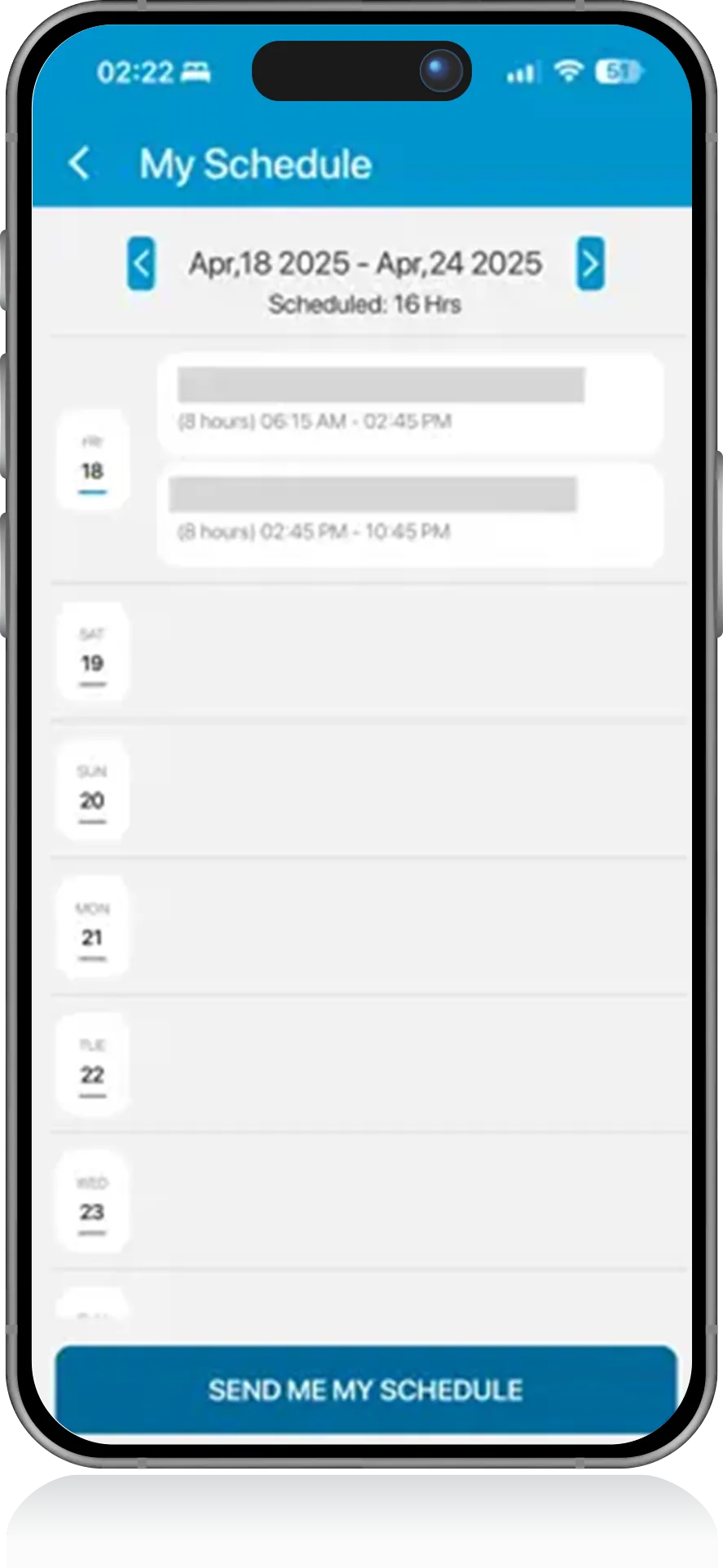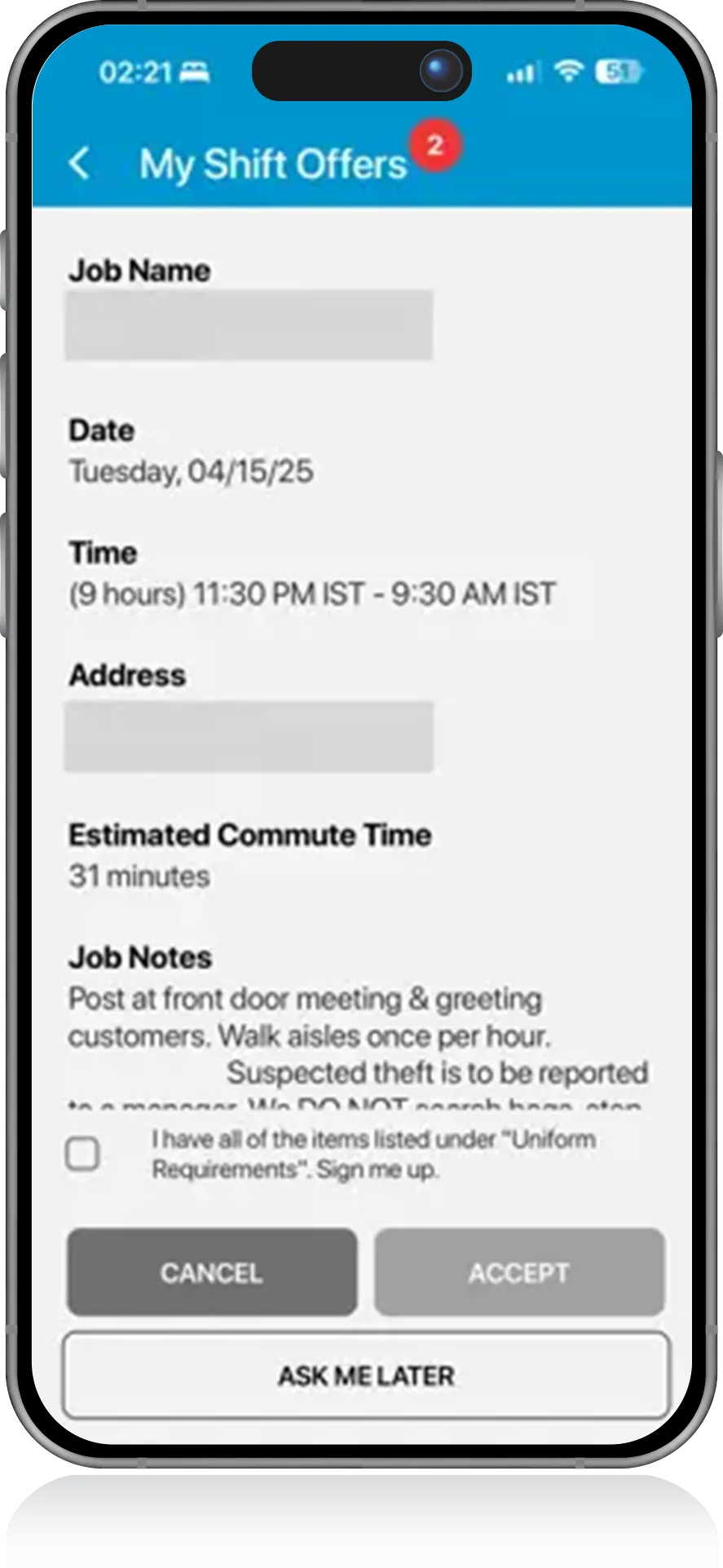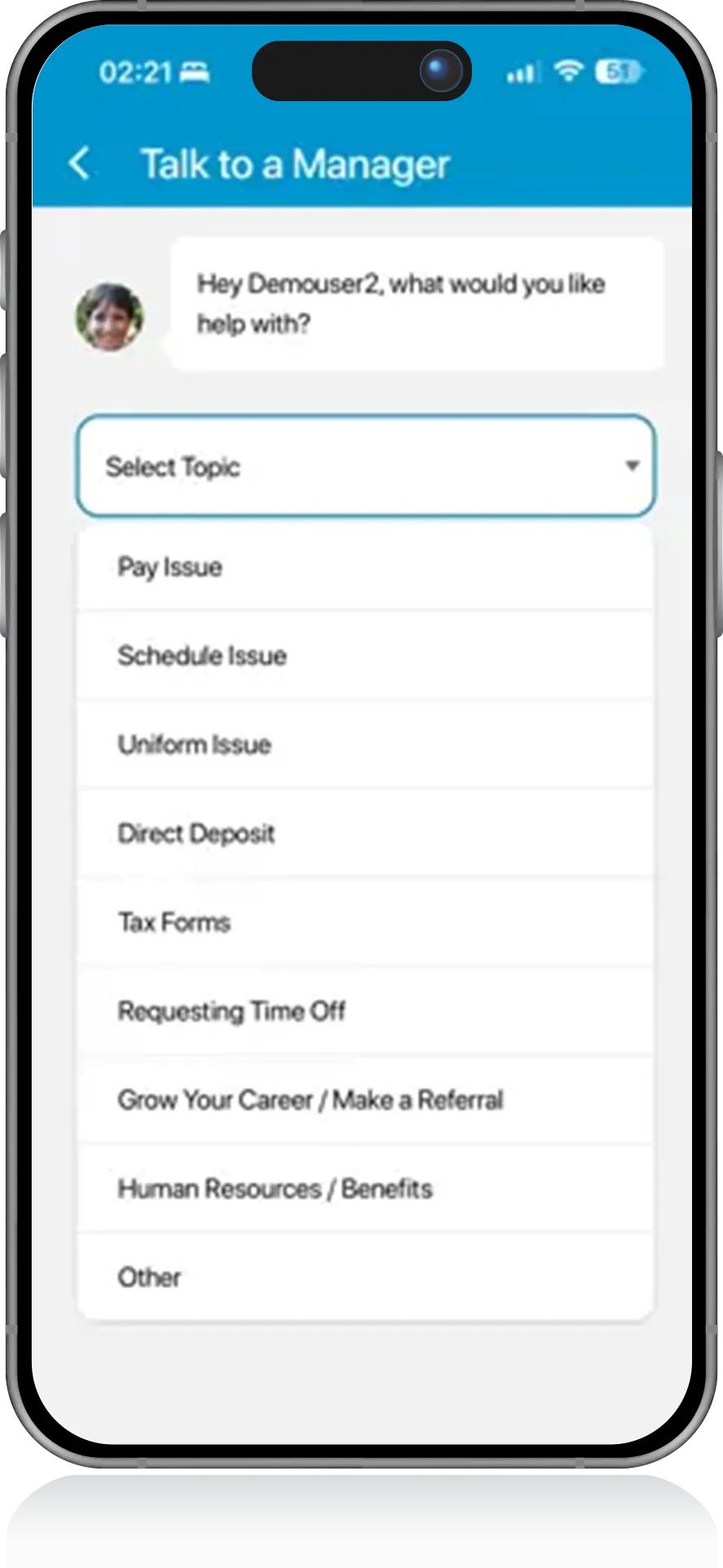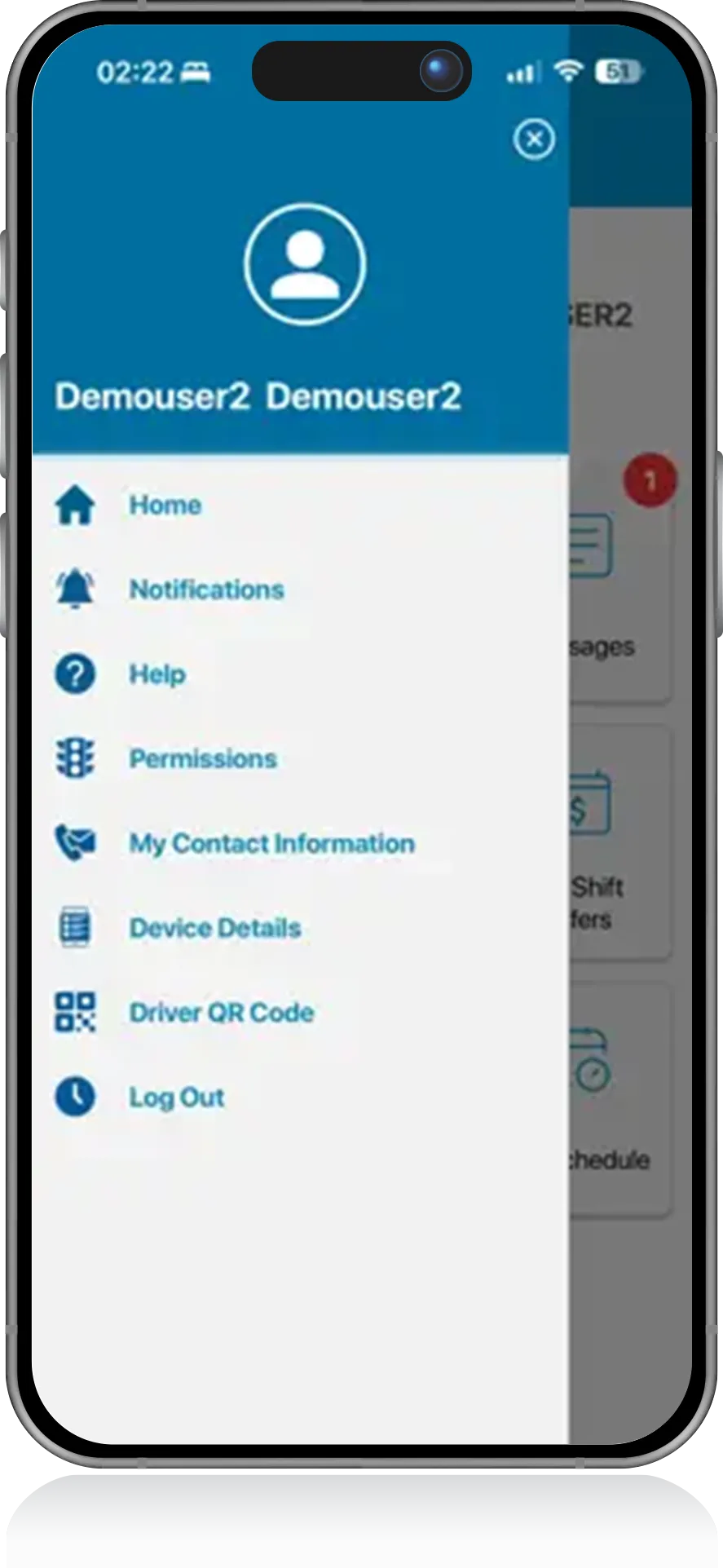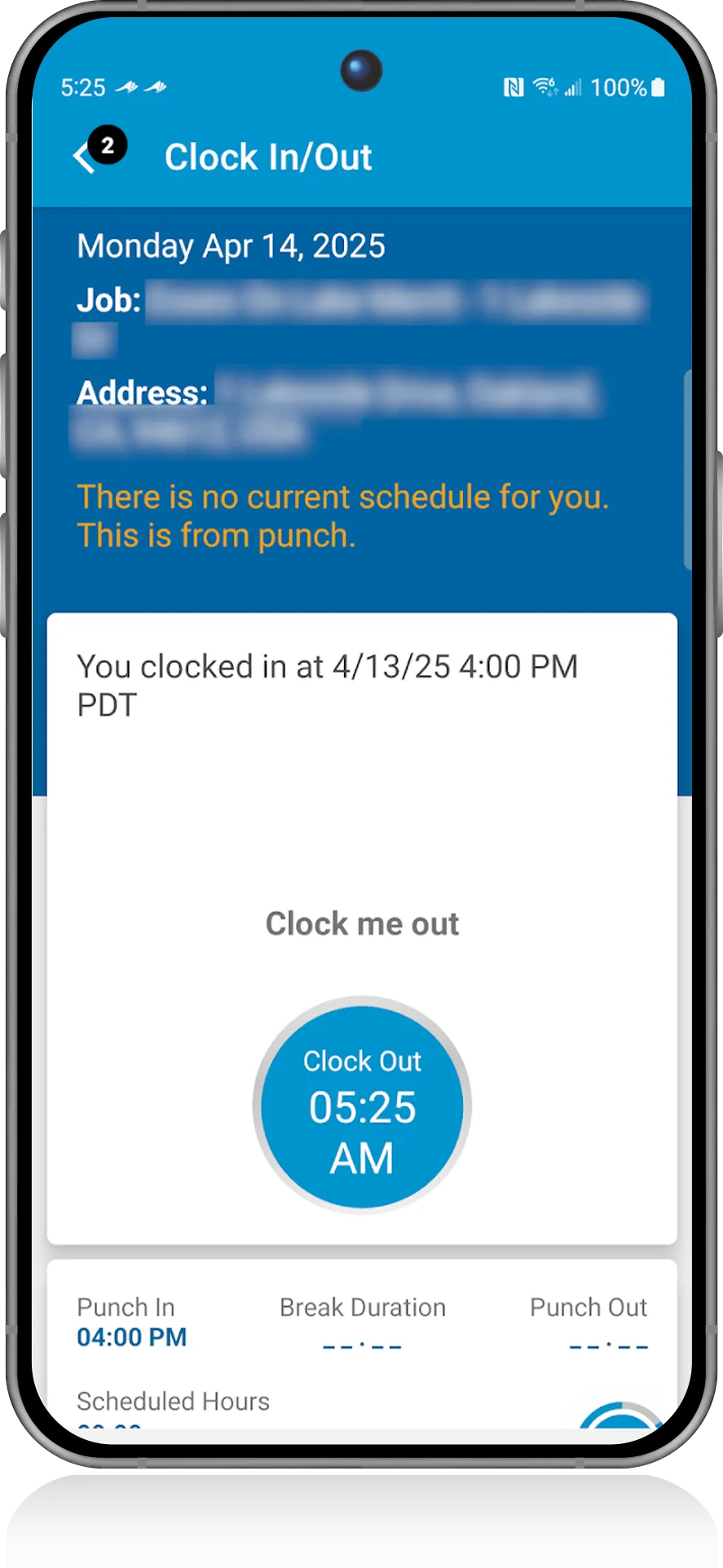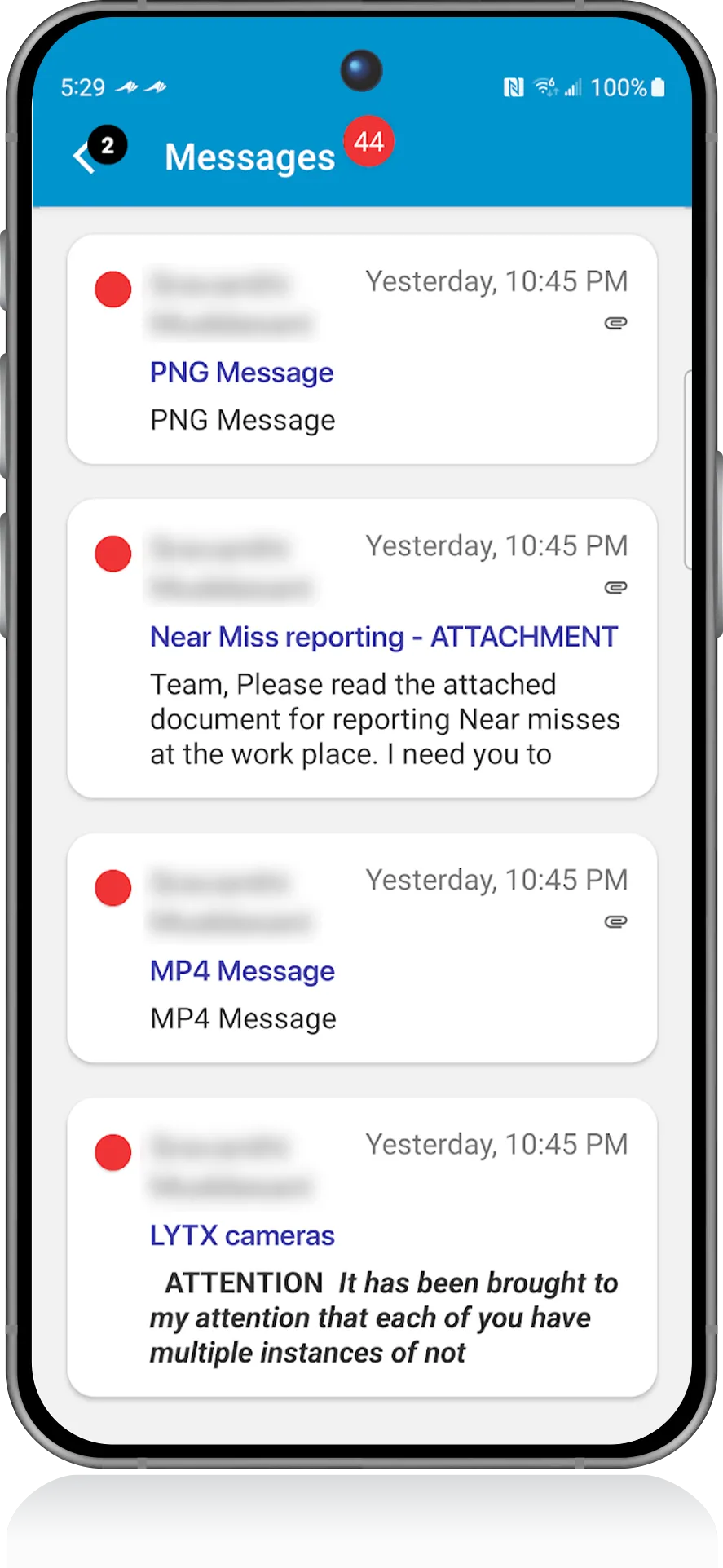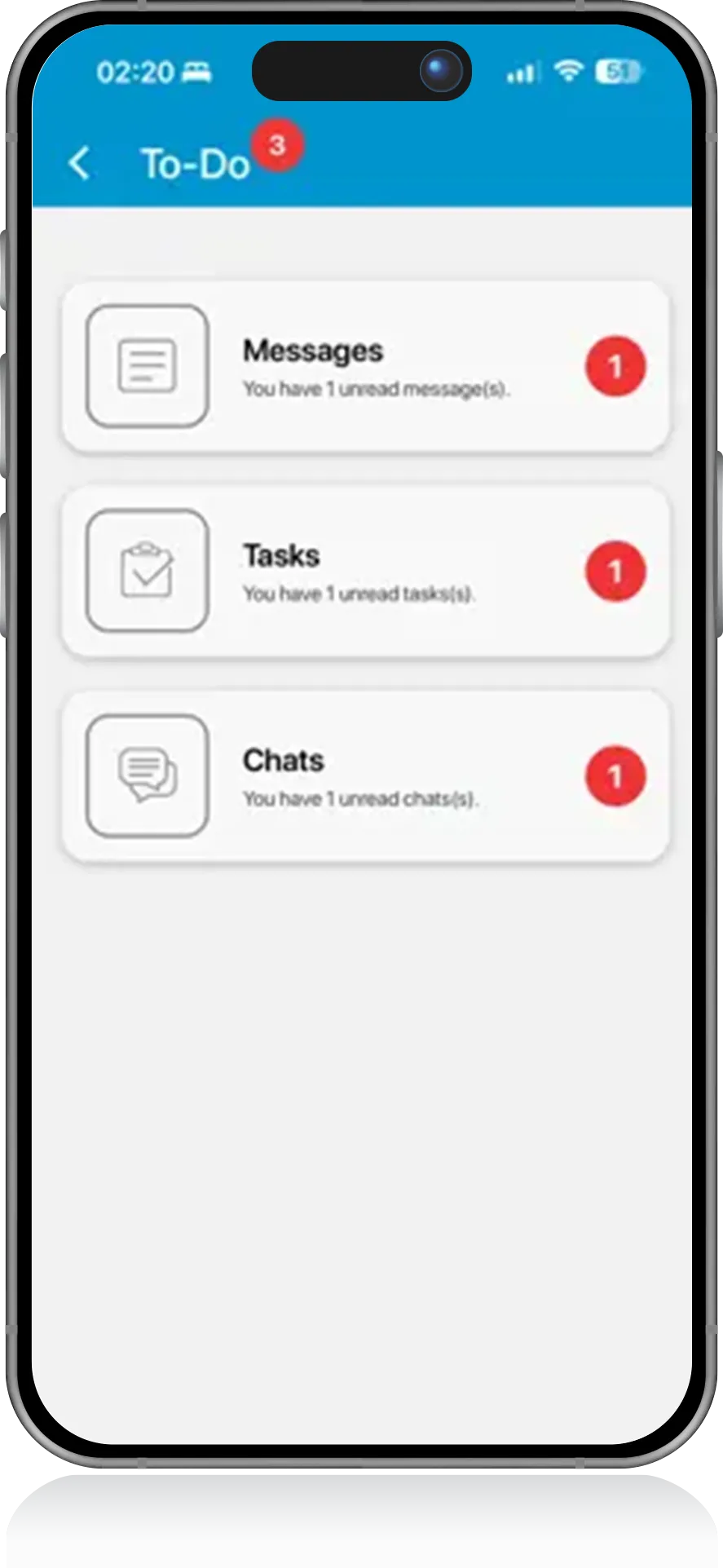Mercury - Personal Edition: Everything You Need, Right on Your Phone
Your Work. Your Connection. Your App.
Check your schedule, track your pay, get questions answered, stay connected - and do it from your personal device. Enhanced features available at select sites.
Download Mercury Personal Edition for iOS and Android
Mercury Personal Edition Features
These helpful tools are always available to make your experience with Allied Universal a better one, anytime – anywhere.
Check Your Work Schedule And Select Available Shifts
Communicate With Your Manager
Update Contact Details
Accept/Decline Shift Offers
Mercury Personal Edition Enhanced Features
Mercury Enhanced Features are available at select job sites.
Clock In/Out
View Tasks
Access Chats
View Messages
Access To Dos
Review Job Post Orders
Access Driver QR Code
Mercury Personal Screenshot Gallery
Mercury Access, Privacy, and Availability
Fair and Transparent Access
Not all job sites are currently approved for Enhanced Features. Site approval depends on a variety of factors—primarily whether the features are necessary at the site.
Your Privacy Matters
Before you begin, you’ll review a clear disclosure and consent form that explains how the app works.
- We do not track or access any personal activity outside the app.
- Read the Mercury – Personal Edition Privacy Policy.
U.S. Availability
Mercury – Personal Edition is currently available only in the United States.
Download Mercury for iOS and Android

Another AUS Mobile App Highlight: Partners in Employment
Interested in more Allied Universal Mobile Apps? Our Partners In Employment app makes it easy to stay in the loop about new jobs and easily refer your contacts to apply for open positions. You can see the referral bonuses that you can earn and track your bonus payments!
Download Partners In Employment
Partners In Employment Features
- View Open Positions
- Refer Your Contacts to Openings
- Track Bonuses