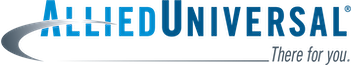Keep Your Children Safe From Internet Predators
Millions of people are online at any given moment, communicating, ordering products and services or researching information. Computers literally put the world at our fingertips.
For many years, schools and parents have recognized the value and necessity of teaching children how to use the Internet for both education and entertainment. Until recently, it was thought that surfing the web was also a safe pastime. However, the reality is that the information superhighway can be a very dangerous place for children and teens.
Although you may think your children are safe on the computer—after all, they are in your home, only a few feet away from you—the reality is that the anonymous nature and widespread accessibility create many dangers including:
-
Email scams and hoaxes—these are usually designed to get money or personal information.

-
Exposure to inappropriate material—sites may promote sex or violence, or encourage dangerous behavior.
-
Physical molestation—pedophiles may use the Internet to gain a child’s trust and to try to set up “meetings.”
-
Illegal activities—sites may promote illegal activities, like buying prohibited items or downloading copyrighted media.
Many web browsers have built-in features that can be tailored to block your child from accessing inappropriate sites or revealing personal data.
As a parent, you must set and enforce rules for Internet use. Here are some safety tips:
For Younger Children
-
Teach your child not to give out his/her personal information, photographs or your personal information.
-
Make sure your child/children know that they should tell you if they encounter anything that makes them feel uncomfortable.
-
Tell your child/children in no uncertain terms that they are never to arrange a meeting with someone they meet online without discussing it with you first.
For Teens
-
Remind them that people on the Internet may not always be who they say they are. A “14-year-old girl from Los Angeles” really may be a 42-year-old man from Miami.
-
Make sure they know that Internet Service Providers (ISPs) have rules for use and if they abuse these rules, your account may be disabled—conversely, they should report anyone who breaks the rules to the ISP.
-
Tell them that if they have a serious problem, they should consider talking to you, a teacher or another trusted adult they know personally rather than confiding to someone online.